以下办法按照惯例还是通过【科学求知】的参考(含原文),不代表可以解决所有类似问题。
解决办法一:检查日期和时间设置(百度中最常见的办法)
In BIOS: you have set the correct Date, Time and Year.
在BIOS设置里,你要确保时间设置准确。(不同电脑BIOS时间设置位置不同)
In Windows: you have set the correct Date, Time and Time Zone. If not, then correct them and reboot
your computer.
After restart try to activate your Windows copy again. If the 0x80072F8F activation error persists,
then set the date or year back (in a older time), restart your system and retry to activate Windows.
2. 在Windows系统的时间设置里,时区和时间都需要设置准确(建议同步internet时间);设置完后如果还是不能激活,
就将系统时间设置到更早的一个时间节点(早几年之类的),重启后再尝试激活。
解决办法二:修改MediaBootInstall注册表
Press Windows + R keys to open the run command box.
利用WIN+R组合按键调出运行命令窗口。
Type regedit and press OK to open Registry Editor.
2. 输入“regedit”命令,回车或点击OK打开注册表。
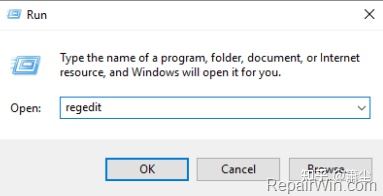
通过运行命令调出注册表
Navigate to the following key:
HKEY_LOCAL_MACHINE/Software/Microsoft/Windows/CurrentVersion/Setup/OOBE
3. 定位至目录
“HKEY_LOCAL_MACHINE/Software/Microsoft/Windows/CurrentVersion/Setup/OOBE”
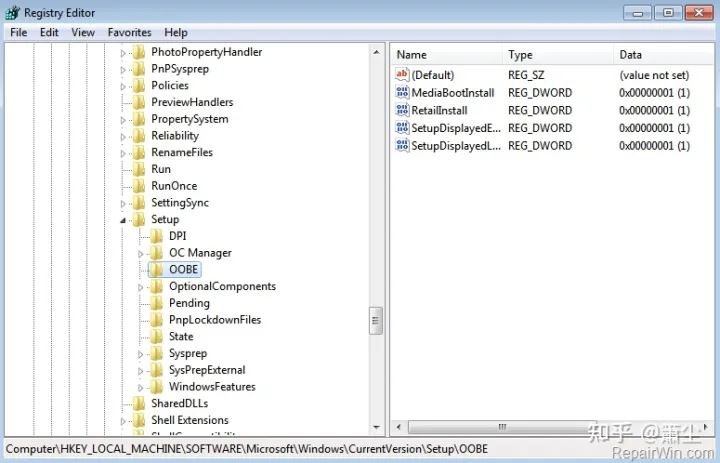
找到制定目录,右侧栏找到 MediaBootInstall
At the right pane, double click at MediaBootInstall REG_DWORD value and change the value data from 1 to 0.
找到“MediaBootInstall”,双击后修改其值为0(原值可能为1)。
Click OK and close Registry Editor.
5. 点击OK保存后关上注册表窗口。(这步是个废话( ̄▽ ̄)")。
Open an administrative command prompt by going to:
a. Start -> All Programs -> Accessories.
b. Right-click at Command Prompt and click Run As Administrator.

cmd命令选项所在位置
6. 用管理员模式打开运行命令窗口,位于开始-所有程序-附件,右键选择“以管理员身份运行”。
In command prompt window type:slmgr /rearm& pressEnter.
7. 在命令窗口输入以下代码并回车 (该指令代表重置计算机的授权状态,已经激活成功的电脑不要用!)。

命令窗口界面
Click OK at "Command complete successfully" message and restart your system. (If asked to enter your
product key, then type it to activate Windows.)
8. 之后若弹出显示命令成功完成的信息,就可以重启了。(若询问产品密钥,输入即可)
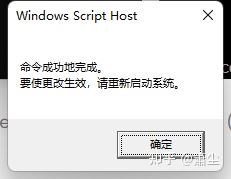
命令生效后的显示
After restart, try to activate Windows.
9. 最后重启完尝试激活。
解决办法三:微软电话激活 (繁琐但最有用~)
如果以上方法都不行,还是老老实实用微软激活电话:
批量许可密钥电话号码 | 微软批量许可
- 中国大陆手机的使用号码:4008203800 (收费但总比激活不了强吧~ )
- 中国大陆座机的使用号码:8008203800 (如果你有公司座机且知道怎么拨出去的话 )
PS:一堆废话但又要仔细听的按键顺序,一旦按错了又要重新来囧,微软很套路偶尔会改变按键选项,按键顺序我就不再更新了。
Windows电话激活利用运行命令可调出激活向导,WIN+R调出命令输入以下回车即可。
WIN7系统的话命令为

WINDOWS电话激活向导
Office产品在激活报错后可以随着向导选择电话激活。
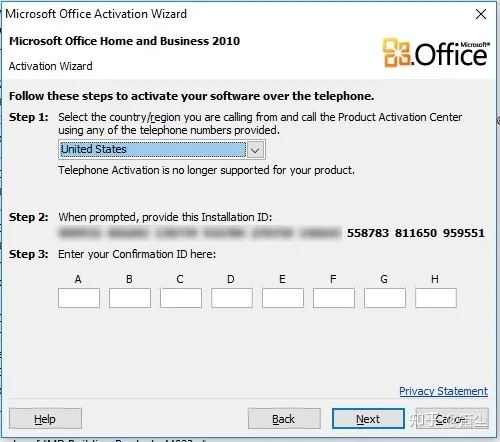
OFFICE电话激活向导
第四步:听废话输入9组数字, 电话系统最后会回复你同样数目的数字。(只要之前是尝试使用的正版激活码,之后联网激活如有报错改用电话基本都可以激活。)
以上就是微软产品office激活过程中提示错误代码0x80072F8F的多种解决办法
| 
